InDesign 2 - The Spread
In the spread workshop we learnt about editorial spreads and
how to creatively use the layout and manipulate type. The task was to recreate
two existing spreads, Rat City and Alanis Morissette. My recreations of both
spreads are shown below. For the Rat City spread we got type and images to
follow a path round the spread. For the Alanis Morissette spread we were shown how
InDesign has a lot of features for manipulating and editing type; the typography
on the left is my own work, however the image of Alanis on the right is the
existing photo. The last part of the task was to then create our own editorial
spread using a found image from Pexels, I chose an image of a hand holding a glowing orb like object, which I edited on
Photoshop and then used in my spread alongside some of my own type
manipulation.




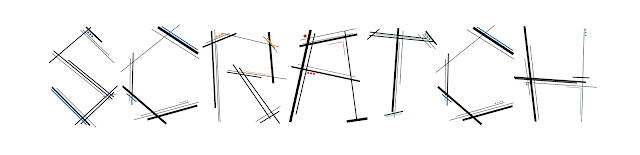
Comments
Post a Comment